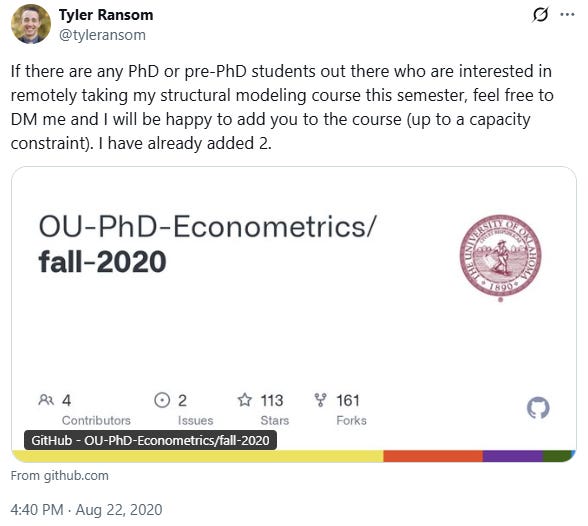My AI-Assisted Video Lecture Production Workflow

For those of you who regularly follow this Substack, you might have noticed a slight lull in my posting. That’s because, over the past two months, I have been putting forth all of my effort to a new YouTube channel that contains videos for my PhD econometrics course.
In this post, I’ll discuss why I chose to start a YouTube channel, what my production schedule is, what sort of equipment I’m using, and how I’m using AI tools to streamline the production as much as possible.
Why start a YouTube channel now?
The short answer is, “AI.” Before ChatGPT’s debut in December 2022, I would deliver material in-person and then assign several coding problem sets to help students grasp the application of the theory. (See here for my course schedule in Fall 2022.)
However, with recent inventions such as Claude Code and the marked increase in LLM coding abilities, it became trivial to just give the problem set PDF to any frontier LLM and return a perfect attempt in less than 1 minute.
I even tried this last year when I taught this class: I had a “no holds barred” AI policy and encouraged students to use frontier LLMs as much as possible. The result was that I don’t think the students actually learned anything.
Because of this, I decided to “flip” the course and have students get the theoretical material outside of the class in video format, and then do all of the coding together in-class. Nearly two-thirds through the semester, I think it’s working out well.
The timing was also right for starting the YouTube channel because of several other factors:
This is the only course I’m teaching this semester, so I don’t have other courses to worry about.
I am tenured, so I don’t have as much pressure to publish.
I received a small grant from The Heritage Foundation this summer, which I’m using to cover upstart costs.
In truth, I’ve wanted to do this for quite some time—dating all the way back to the throes of the COVID-19 pandemic:
Weekly production schedule
My weekly schedule is:
Spend Monday and Tuesday creating the slides and scripts
Record on Wednesday
Edit/export and create quiz questions on Th/F
Repeat each week
I stay one week ahead of my in-person class. It’s grueling, but I’ve been pleased with how much I’ve been able to produce and the level of quality given that I’m doing this almost completely on my own.
(Given that this is my first semester doing this, my students get rough cuts of the videos to learn from right now. I have a TA who posts the rough cuts as unlisted YouTube videos, which I then go and edit and release on a delay. Next year’s students will get fully polished content. I expect to spend the next several months polishing and exporting new content.)
When all’s said and done, I’ll have produced about 110 10-minute videos, which is about 18 hours of footage. This doesn’t sound like a lot, but each 10-minute video takes about an hour to produce!
A/V setup
I have a pretty minimal A/V setup:
Shure MV7 microphone (I bought this a couple of years ago and used it last year to produce an online class for OU)
iPhone 16 for the camera (this is the phone I use every day, so no additional cost)
Monthly subscription ($9/mo) to a program called “Camo” that turns my iPhone into a webcam for my computer
A couple of booms to hold the iPhone and a ring light (these were probably $30-$50 ... my wife had already bought them for her Etsy shop)
Some curtain rods that photographers use (borrowing from a local photographer friend)
Black curtains (about $30 on Amazon)
Some sound barriers that I put around the HVAC unit in my office because it’s loud as all get out (I had these before, so no additional cost for filming, but if I were to get them again, it would be something north of $500)
My office has a huge window that serves as the main natural light source, so the lighting is nice (and the aforementioned ring light helps on cloudy days)
I record everything on riverside.fm (using their $30/mo subscription). This is totally worth it because riverside has an AI editing assistant that can remove all pauses and filler words with two clicks. And with one click, I can put my face in a circle in the corner of the slides / screencast. Plus I can export recordings in 1080p or even 4k resolution.
The biggest expense was me hiring a remote editor. It cost roughly $100 per video for the first 13 videos I produced. The remaining videos are mostly slide walkthroughs, so they don’t need as extensive b-roll, animations, or other effects.
AI Workflow
This channel would not be possible without AI tools. I am a big fan of Anthropic’s Claude and I use Claude as a production assistant. I have several different Claude projects that streamline production:
Given a week’s worth of material (i.e. a large slide deck from past semesters teaching the course), create an outline of ~8 videos of 10-minute duration each
Take chunks of my previous lecture notes (in Markdown format) and convert into a separate minimalistic LaTeX beamer slide deck with lots of overlays for visual ease
Fact check the slides to make sure there aren’t any grave mistakes (either notational or conceptual)
Given the completed beamer slide deck, convert into a peppy video script (which I then usually tone down because the default AI voice is awfully cloy)
Post-recording, create a wide array of quiz questions given the ~8 video transcripts (I then put these into the Top Hat interactive learning platform where I host quizzes over the video material)
Given a video transcript, draft a YouTube title and video description and tags
Step 3 is the most time-consuming step since it requires a great deal of thought regarding how the information will be organized and shared in video format, especially with fiddling with overlays, new visual aids, etc. But the Claude project is amazingly effective at producing a first draft given an optimized template file.
Conclusion
This has been a really fun project to work on, though it has been extremely time-intensive. I estimate that most weeks I spend 15-20 hours producing the content. Without AI tools, I think that would be more like 50 hours.
If you’re an instructor thinking about flipping your class or wondering how to use AI to help streamline your course redesign, feel free to contact me. I hope you’ve found this helpful!